Model Fields
What does it do
This package allows you to add unlimited extra primitive fields to any model.
Types of fields that can be user
- booleandoc
- number
- varchar
- text
- json
Details documentation is provided as an example
Installing
composer require escolalms/model-fieldsphp artisan migratephp artisan db:seed --class="EscolaLms\ModelFields\Database\Seeders\PermissionTableSeeder"
Database
The package allows to add additional fields by creating special meta description values that are saved in database.
Next to metadata descriptions there are values that works with the meta description.
Below are examples of how matadata and values are stored in database
model_fields_metadata table sample rows
| id | created_at | updated_at | name | type | rules | extra | default | class_type | visibility |
|---|---|---|---|---|---|---|---|---|---|
| 2147 | 2022-03-03 12:10:05 | 2022-03-03 12:10:05 | description | text | ["required","string","max:255"] | NULL | lorem ipsum | EscolaLms\ModelFields\Tests\Models\User | 1 |
| 2148 | 2022-03-03 12:10:05 | 2022-03-03 12:10:05 | interested_in_tests | boolean | ["required","boolean"] | NULL | 1 | EscolaLms\ModelFields\Tests\Models\User | 1 |
| 2149 | 2022-03-03 12:10:05 | 2022-03-03 12:10:05 | title | varchar | ["required","string","max:255"] | NULL | EscolaLms\ModelFields\Tests\Models\User | 1 | |
| 2150 | 2022-03-03 12:10:05 | 2022-03-03 12:10:05 | consents | json | ["required","json"] | NULL | [] | EscolaLms\ModelFields\Tests\Models\User | 1 |
| 2151 | 2022-03-03 12:10:05 | 2022-03-03 12:10:05 | extra_points | number | ["required","integer"] | NULL | 123 | EscolaLms\ModelFields\Tests\Models\User | 1 |
| 2153 | 2022-03-03 12:11:05 | 2022-03-03 12:11:05 | extra_description | text | ["required","string","max:255"] | NULL | lorem ipsum | EscolaLms\ModelFields\Tests\Models\User | 1 |
model_fields_values table sample rows
| id | created_at | updated_at | name | value | class_type | class_id |
|---|---|---|---|---|---|---|
| 1432 | 2022-03-03 12:17:42 | 2022-03-03 12:17:42 | consents | EscolaLms\ModelFields\Tests\Models\User | 1458 | |
| 1433 | 2022-03-03 12:17:42 | 2022-03-03 12:17:42 | extra_points | 1000 | EscolaLms\ModelFields\Tests\Models\User | 1458 |
| 1436 | 2022-03-03 12:17:42 | 2022-03-03 12:17:42 | description | zzz | EscolaLms\ModelFields\Tests\Models\User | 1458 |
| 1438 | 2022-03-03 12:17:42 | 2022-03-03 12:17:42 | interested_in_tests | true | EscolaLms\ModelFields\Tests\Models\User | 1458 |
See tests folder as rows above are generated from the tests.
Example
The best documentation operates on live example so here it is.
Assuming you have User Model
use Illuminate\Database\Eloquent\Model;
class User extends Model
{
protected $table = 'users';
protected $fillable = ['first_name', 'last_name', 'email'];
protected $appends = ['foo'];
public function getFooAttribute()
{
return 'bar';
}
}In order to add extra fields to user model you would need to create new columns in user table with migration and add those fields. This is a standard way of handling this issue, but this package introduces new one.
Option 1. Extending Model
This option replaces Illuminate\Database\Eloquent\Model with EscolaLms\ModelFields\Models\Model
use EscolaLms\ModelFields\Models\Model;
class User extends Model
{
protected $table = 'users';
protected $fillable = ['first_name', 'last_name', 'email'];
protected $appends = ['foo'];
public function getFooAttribute()
{
return 'bar';
}
}Option 2. Trait in Model.
This option uses EscolaLms\ModelFields\Traits\ModelFields instead of extending class;
use Illuminate\Database\Eloquent\Model;
use EscolaLms\ModelFields\Traits\ModelFields;
class User extends Model
{
use ModelFields;
protected $table = 'users';
protected $fillable = ['first_name', 'last_name', 'email'];
protected $appends = ['foo'];
public function getFooAttribute()
{
return 'bar';
}
}
}Basically that all the steps you need to allow model to be extendable.
Defining new fields on selected Model.
Now lets create new field meta description. We'll be adding new field to user, called description which will be long text.
use EscolaLms\ModelFields\Facades\ModelFields;
ModelFields::addOrUpdateMetadataField(
User::class, // Model class that we want to extents
'description', // name of new field
'text', // type of new field
'lorem ipsum', // default value
['required', 'string', 'max:255'] // validation rules
);Interface of this method is as follows
use EscolaLms\ModelFields\Models\Metadata;
public function addOrUpdateMetadataField(string $class_type, string $name, string $type, string $default = '', array $rules = null, $visibility = 1 << 0): Metadata;Once new field is added you can use is as any other attribute of model
$extraAttributes = [
'description' => 'to be or not to be',
];
$user = User::create(array_merge([
'first_name' => 'John',
'last_name' => 'Deo',
'email' => 'john@email.com',
], $extraAttributes));
$user = User::find($user->id);
assert($user->description === $extraAttributes['description']);That's all, your user model is ready to be extended. You can get and set attributes as they were created standard way.
$extraAttributes = [
'description' => 'aaa',
'interested_in_tests' => false,
'aaaa' => 'aaaa', // this will not be saved as is neither in model attributes nor in extra fields
'consents' => ['consent1' => true, 'consent2' => false]
];
$user = User::create(array_merge([
'first_name' => 'aaa',
'last_name' => 'aaa',
'email' => 'aaa@email.com',
], $extraAttributes));
$user->fill(['a' => 'nb']); // this will not be saved as is neither in model attributes nor in extra fields
$user = User::find($user->id); // fetch user from database
assert($user->description === $extraAttributes['description']);
assert($user->interested_in_tests === $extraAttributes['interested_in_tests']);
assert($user->consents === $extraAttributes['consents']);
assert($user->aaaa === null);
$user->description = 'abc';
$user->interested_in_tests = true;
$user->save();
$user = User::find($user->id); // fetch user from database
assert($user->description === 'abc');
assert($user->interested_in_tests === true);
$user->update([
'description' => 'zzz',
'interested_in_tests' => false
]);
$user = User::find($user->id); // fetch user from database
assert($user->description === 'zzz');
assert($user->interested_in_tests === false);Resources and fields visibility
Using resources is simple, look at the following example
namespace EscolaLms\ModelFields\Tests\Http\Resources;
use Illuminate\Http\Resources\Json\JsonResource;
use EscolaLms\ModelFields\Tests\Models\User;
use EscolaLms\ModelFields\Facades\ModelFields;
use EscolaLms\ModelFields\Enum\MetaFieldVisibilityEnum;
class UserResource extends JsonResource
{
public function __construct(User $user)
{
$this->user = $user;
}
public function toArray($request)
{
return [
'id' => $this->user->id,
'first_name' => $this->user->first_name,
'last_name' => $this->user->last_name,
'email' => $this->user->email,
...ModelFields::getExtraAttributesValues($this->user, MetaFieldVisibilityEnum::PUBLIC) // MetaFieldVisibilityEnum::PUBLIC === 1
];
}
}Note. In php 7.4 user array_merge instead of spread ... operator.
Look at the visibility field in example above. Package allows to define visibility of the meta fields. Here we're defining 2 fields, one is public, second admin only.
use EscolaLms\ModelFields\Facades\ModelFields;
use EscolaLms\ModelFields\Facades\ModelFields;
ModelFields::addOrUpdateMetadataField(
User::class,
'title',
'varchar',
'',
['required', 'string', 'max:255']
);
ModelFields::addOrUpdateMetadataField(
User::class,
'admin_secret',
'varchar',
'super_secret',
['required', 'string', 'max:255'],
MetaFieldVisibilityEnum::ADMIN
);Now we can have 2 endpoints one that list user with public fields, other with visible to admin only.
namespace EscolaLms\ModelFields\Tests\Http\Resources;
use Illuminate\Http\Resources\Json\JsonResource;
use EscolaLms\ModelFields\Tests\Models\User;
use EscolaLms\ModelFields\Facades\ModelFields;
use EscolaLms\ModelFields\Enum\MetaFieldVisibilityEnum;
class UserResource extends JsonResource
{
public function __construct(User $user)
{
$this->user = $user;
}
public function toArray($request)
{
return [
'first_name' => $this->user->first_name,
'last_name' => $this->user->last_name,
'email' => $this->user->email,
...ModelFields::getExtraAttributesValues($this->user, MetaFieldVisibilityEnum::PUBLIC)
];
}
}Now let's see how Admin Resource would look like.
namespace EscolaLms\ModelFields\Tests\Http\Resources;
use Illuminate\Http\Resources\Json\JsonResource;
use EscolaLms\ModelFields\Tests\Models\User;
use EscolaLms\ModelFields\Facades\ModelFields;
use EscolaLms\ModelFields\Enum\MetaFieldVisibilityEnum;
class UserAdminResource extends JsonResource
{
public function __construct(User $user)
{
$this->user = $user;
}
public function toArray($request)
{
return [
'id' => $this->user->id,
'first_name' => $this->user->first_name,
'last_name' => $this->user->last_name,
'email' => $this->user->email,
...ModelFields::getExtraAttributesValues($this->user, MetaFieldVisibilityEnum::ADMIN | MetaFieldVisibilityEnum::PUBLIC)
];
}
}MetaFieldVisibilityEnum::ADMIN | MetaFieldVisibilityEnum::PUBLIC is a Flagged/Bitwise Enum. MetaFieldVisibilityEnum is just a proposal - you can use as many permissions as you like yet defining values you must use powers of 2, like.
const ReadComments = 1 << 0;
const WriteComments = 1 << 1;
const EditComments = 1 << 2;
const DeleteComments = 1 << 3;Validation with FormRequest
Example below describes how to fetch validation rules from MetaField
namespace EscolaLms\ModelFields\Tests\Http\Requests;
use EscolaLms\ModelFields\Tests\Models\User;
use Illuminate\Foundation\Http\FormRequest;
use EscolaLms\ModelFields\Facades\ModelFields;
class UserCreateRequest extends FormRequest
{
/**
* @return bool
*/
public function authorize()
{
return true;
}
/**
* Get the validation rules that apply to the request.
*
* @return array
*/
public function rules()
{
return [
'first_name' => ['required', 'string'],
'last_name' => ['required', 'string'],
'email' => ['required', 'unique:users'],
...ModelFields::getFieldsMetadataRules(User::class)
];
}
}In php 7.4 user array_merge instead of spread ... operator.
Endpoints
All the endpoints are defined in 
Tests
Run ./vendor/bin/phpunit to run tests. See tests folder as it's quite good staring point as documentation appendix.
Events
This package does not dispatch any events.
Listeners
This package does not listen for any events
How to use this on frontend.
Admin panel
All the endpoints defined in 
There is native component you can use to implement this in admin panel for any model that allows extending
<ModelFields class_type="EscolaLms\Auth\Models\User" />Example in admin panel
List of user model fields
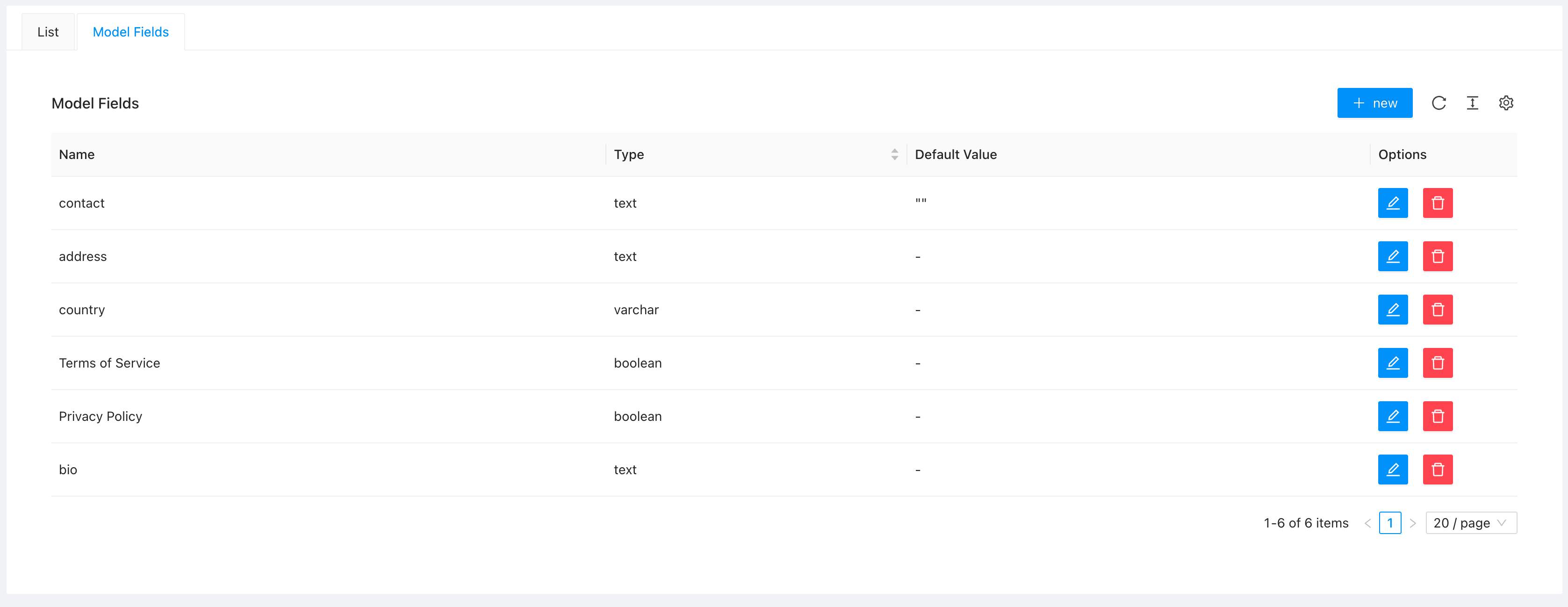
Creating/editing model field
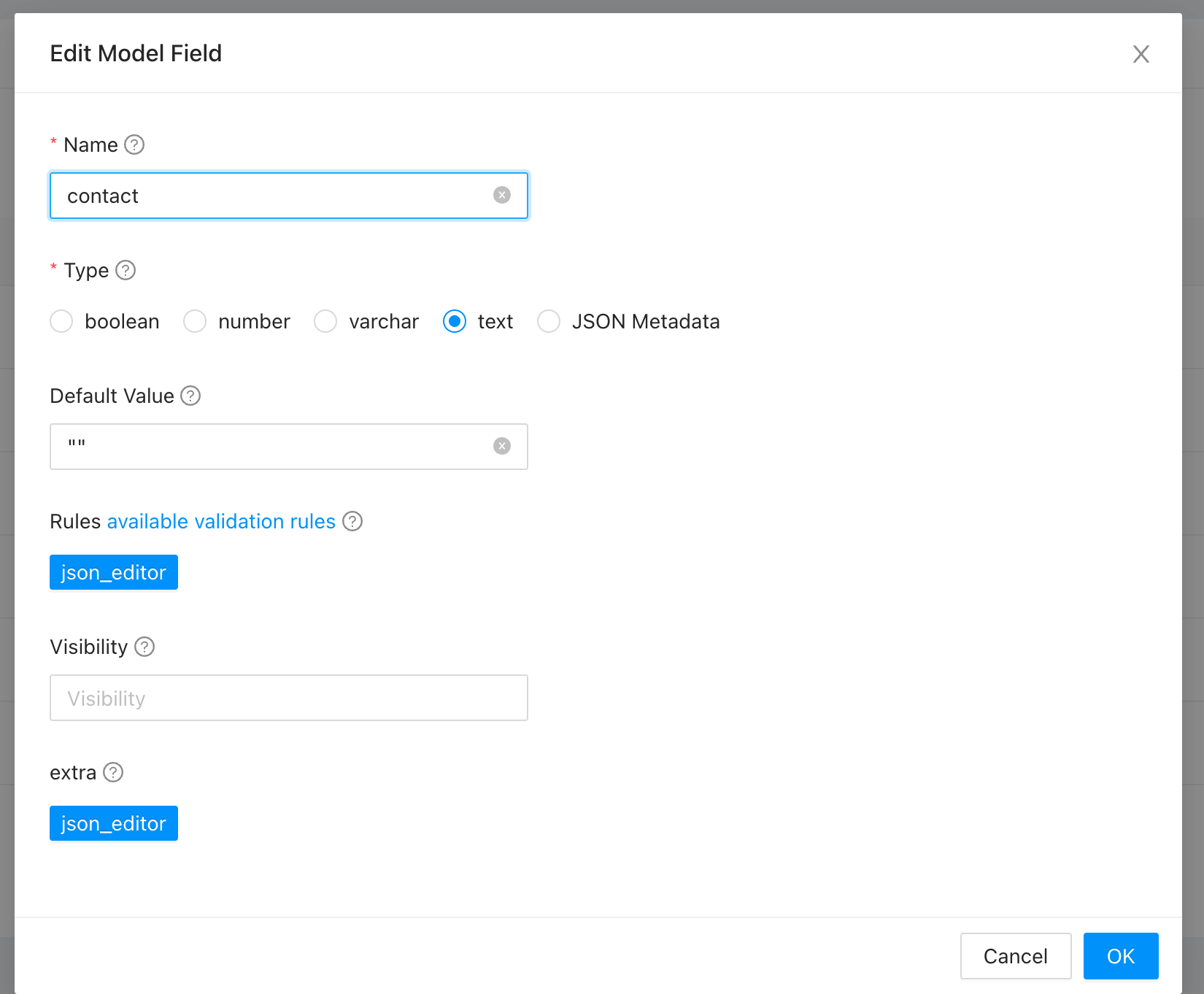
Front Application
See example above how to extend controllers to CRUD model fields to give model
Permissions
Permissions are defined in seeder
Roadmap. Todo. Troubleshooting.
firstOrCreatedoesn't work when passing extra attributes



